Maximizing Conversions: The Art of Effective Call‑to‑Action in Web Design
A well-crafted Call‑to‑Action (CTA) isn't just a button—it's a conversion engine. CTAs guide visitors toward your goals, whether that's subscribing, purchasing, or getting in touch. When done right, they drive engagement and measurable results.
1. Make CTAs Visibly Stand Out
- Contrast is key—use a CTA color that sharply contrasts with your page background so it “pops” and immediately catches attention
- Position CTAs above the fold or along natural visual paths like F- or Z-patterns to ensure they're seen without scrolling
2. Use Action-Oriented, Benefit‑Driven Copy
- Strong verbs like “Get,” “Start,” “Claim,” and “Join” are proven to trigger clicks
- First-person phrasing (“Get My Plan” vs. “Get Your Plan”) creates personal investment and boosts conversions
- Incorporate urgency or scarcity—phrases like “Limited Time Offer” or “Only X Left” drive faster decisions
3. Keep It Simple, Short & Clear
- CTA text should be concise—ideally 3–5 words, avoiding generic labels like "Submit"
- Explicit value proposition: “Download Free Guide” clearly states both the action and benefit.
4. Test Colors, Copy & Placement
- A/B testing is essential; different audiences respond uniquely to colors—e.g. orange increased conversions by 32.5%, red by 21% in some A/B tests
- Test placement: sometimes CTAs perform better below the fold if visitors need context first
5. Logical Placement Following User Flow
- Map your CTA to the user journey: after product details, use “Buy Now”; in informational content, use “Learn More
- Use single, primary CTAs per page for clarity, reserving light secondary CTAs for less critical actions
6. Ensure Size, Shape & Accessibility
- Button size matters: large enough to click, but not overwhelming. Add spacing so it “breathes” .
- Accessibility: ensure sufficient contrast, responsive design, and ADA compliance for all users .
7. Leverage Visual Cues & Microcopy
- Use arrows, whitespace, and directional cues that guide the eye to your CTA
- Add microcopy—small supportive lines like “No credit card required”—to reduce friction and build trust
8. Reinforce Through Repetition
- On long pages, repeat the CTA at key intervals maintaining consistent copy for reinforcement .
- For complex sign-ups, use multi-step CTAs: e.g. “Try Free” → “Tell Us About You,” reducing drop-off
Conclusion
By focusing on contrast, compelling and concise copy, strategic placement, and ongoing testing, you’ll elevate your CTAs from passive design elements to powerful conversion drivers. Every click becomes purposeful and aligned with your site goals.
www.vizzve.com || www.vizzveservices.com
Follow us on social media: Facebook || Linkedin || Instagram

.jpg)
