The Role of Databases in Web Development
In today’s digital-first world, websites are more than static pages. They’re dynamic platforms driven by data — and at the heart of this interactivity lies the database. Whether you're building an e-commerce platform, a blog, or a SaaS app, databases play a critical role in how your site performs, scales, and interacts with users.
🧩 What is a Database in Web Development?
A database is a structured collection of data stored electronically. In web development, it’s used to:
- Store user information
- Handle content (posts, images, videos)
- Manage authentication
- Track orders or activity logs
Popular examples include MySQL, PostgreSQL, MongoDB, and Firebase.
🔄 How Databases Power Web Applications
1. Dynamic Content Delivery
Databases allow websites to display personalized and up-to-date content. For example, a blog page pulls the latest posts from a database table using queries.
2. User Management
User sign-ups, logins, roles, and sessions are handled securely via a database. This includes encrypted passwords, tokens, and access control.
3. Efficient Data Retrieval
Using SQL (Structured Query Language), developers can fetch data in milliseconds based on specific filters, joins, and conditions — ensuring smooth user experience.
4. Data Integrity & Security
Databases help enforce rules (constraints, foreign keys) to avoid duplication or corruption. Security practices like encryption, backups, and user privileges prevent unauthorized access.
5. Scalability
As your app grows, databases can scale:
- Vertically (better server)
- Horizontally (sharding or replication)
- With cloud-native solutions like Amazon RDS, Firestore, or Supabase
🧰 Common Database Choices in Web Dev
| Database | Type | Ideal For |
|---|---|---|
| MySQL | Relational | Blogs, CMS, Web Apps |
| PostgreSQL | Relational | Enterprise, Data Analytics |
| MongoDB | NoSQL | JSON-based data, fast dev |
| Firebase | Real-time DB | Mobile + Real-time apps |
🛠️ Best Practices for Using Databases in Web Development
- Use parameterized queries to prevent SQL injection
- Normalize your data (where appropriate)
- Back up your database regularly
- Use indexes to speed up queries
- Keep schema documentation up-to-date
✅ Final Thoughts
Without a database, your website is just a shell. From handling content to enabling user interaction, databases are the foundation of modern web development. Choosing the right one — and using it wisely — makes the difference between a slow, error-prone app and a smooth, scalable platform.
Need help integrating powerful database solutions into your next project?
👉 Visit Vizzve Services
www.vizzve.com || www.vizzveservices.com
Follow us on social media: Facebook || Linkedin || Instagram

.png)
